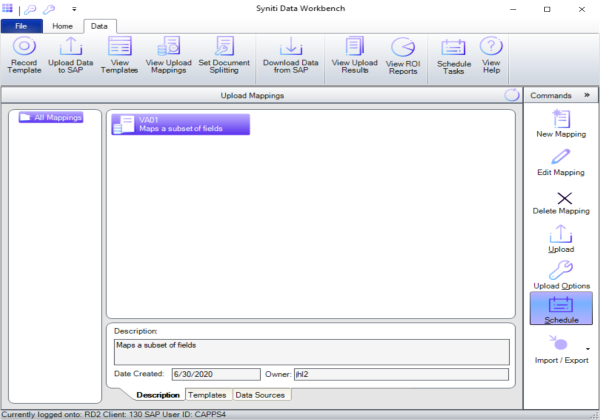Instead of processing an upload immediately, an upload can be scheduled to occur at a later date and time from the Upload Data to SAP Page.

The schedule can be a one-time upload, or a recurring upload. The upload can be set to stop after a given number of errors occur. Once that number of errors occurs, the upload stops and remaining records are not processed. Also, a status email can be sent once the upload has completed. Emails include a log attachment, which can either be a summary log or a detailed log. Additionally, scheduled uploads can be simulated. When an upload is simulated, the transaction is processed up until the last screen and checked for any errors that SAP returns. For more information, see Simulate a Data Upload.
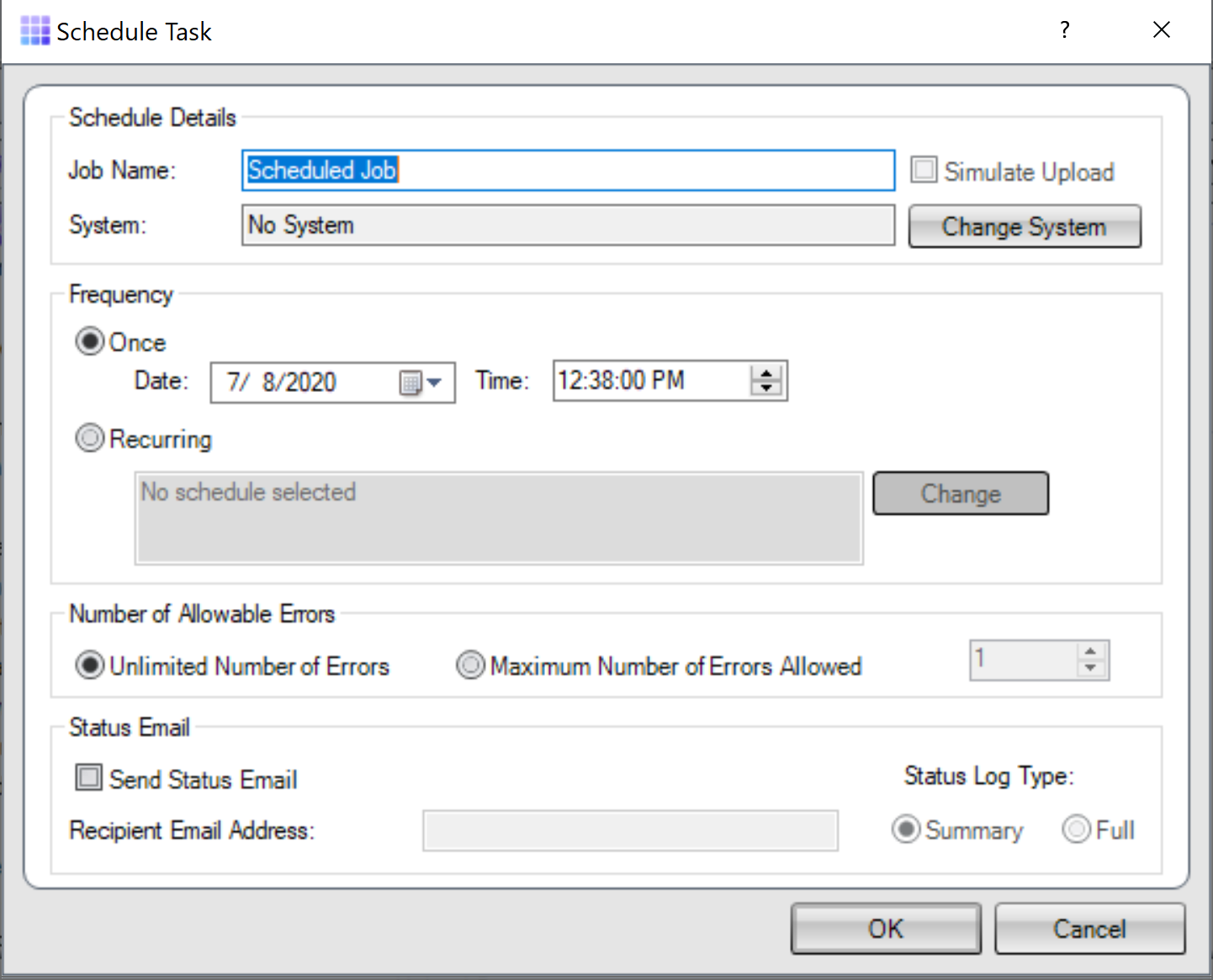
Set the schedule, then click OK. A confirmation dialog is displayed.
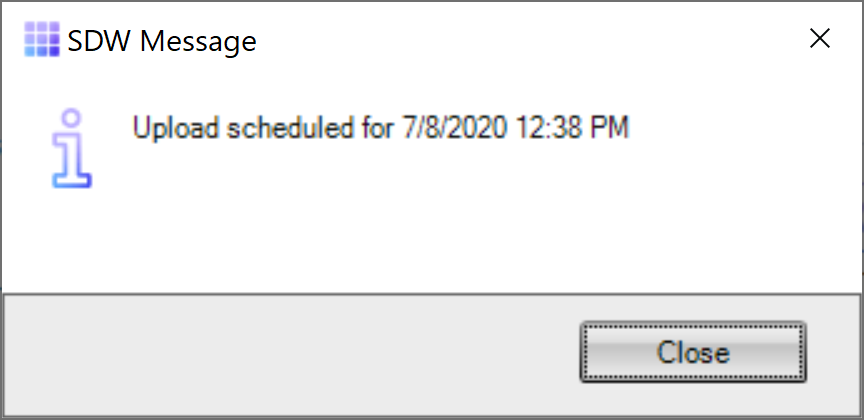
To monitor scheduled tasks, click Schedule Tasks. This displays the tasks scheduled to run and allows you to edit the schedule of an upload, or delete an upload, as well as run the scheduled job immediately.
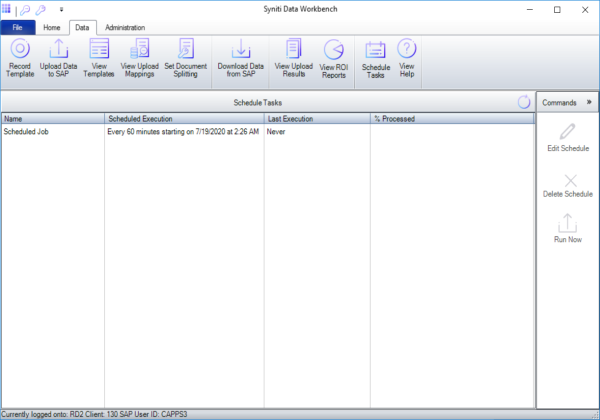
An upload mapping can be scheduled in the same manner, starting from the Upload Mappings page.